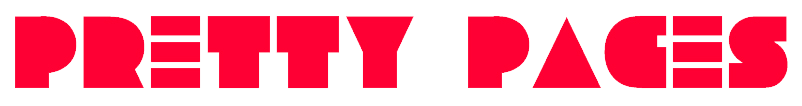Having your business setup on different social media platforms is a great way to spread awareness about your business. These are the main tools that I use for my business so I am going to share how I keep up.
Twitter is an excellent tool to get notifications out to followers instantly. You can even use Twitter as a customer service tool to answer questions immediately. I used Twitter once to ask a hosting company what was going on with a particular website and they immediately responded letting me know that there was an outage and the estimated time it would be back up. That type of service is very convenient for users. Setup Twitter with real-time monitoring so that you can respond to tweets as soon as possible. Services like Twilert go beyond real-time monitoring with numerous features to keep you in the loop.
CHECK OUT TWILERT FOR FREE FOR 30 DAYS
Instagram is visual so it is great to show the world your products and to showcase your services. Because it is a visual platform, images posted to Instagram should be clear (avoid blurry pictures) and relative to what your brand represents. This could include pictures of happy clients and testimonials, your work space, meetings, and products. It is the perfect place to increase brand loyalty. Instagram has business tools that even make it more worthwhile to set up an account. You can add a phone number, an email address and your business’s physical address. With Buffer for Instagram you can plan, track, and amplify your Instagram marketing.
With Buffer you can create an Instagram reminder and when it’s time to post, Buffer will send a notification to your phone that loads your photo into Instagram with your prewritten caption saved to your phone’s clipboard, ready to be pasted. Individual accounts are free while the other plans come with a 14-day trial.
CHECK OUT BUFFER FOR INSTAGRAM
According to eMarketer, 41% of US small businesses now use Facebook as part of their online marketing strategy. However, the page needs be appealing to users. On Facebook there is no one-size-fits-all approach to timing your post for optimization. To find the formula that will work for you, check your page Insights frequently to see what types of content are resonating with your audience and take note of the days and time. One of the nice features for Facebook is that you can schedule posts in advance to your business Facebook page.
ALL-In-One Solutions
The easiest way to manage your social media accounts is by using automation software that handles several platforms at once. The following social media management software’s below have different features so it worth checking each one out.
- Hootsuite has a free plan that will let you manage 3 social profiles. Other plans include a free 30-day trial.
- SproutSocial has a free 30-day trial.
- Social Oomph has a free plan and the professional plan comes with a 7-day free trial.
The most important tip is to focus on one platform whenever you have free time. This will allow you to have those moments to have actual interaction with customers, fans or followers.