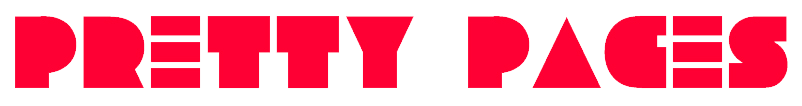STEP ONE Get a domain name.
Get yourself a domain name for your online store so people can find it. Make it catchy and relevant.
What sort of domain name should I choose?
Picking the domain name can be the toughest thing about building your online store when the domain name you want is already taken. If this happens follow the tips below.
Choose a domain name that is …
You want to ensure that it won't be difficult to give your domain name verbally and that it is easy to remember or type. Keep the following tips in mind:
- Try avoiding using hyphens or numbers.
- Short domain names are easy to type and easy to remember.
- Never buy a domain name that is the plural, hyphenated or misspelled version of an already established domain.
- If you absolutely want to use a domain name that goes against these tips, buy 2 domain names and have them both pull up the same website. For example, www.pretty-pages.com and www.prettypageswebstudio.com pull up this website.
STEP TWO Choose a shopping cart.
Choose the eCommerce platform that you want to use to sell your items.
There are many different shopping cart solutions to choose from on the Internet. Since this a DIY guide we suggest that you use Shopify.
The benefits of Shopify are…
Try Shopify for free now!
To really figure out if Shopify is a good solution, -> click here to give their free trial a spin. No credit card required. Just sign up and start creating your online store to see how easy it is!
Added bonus: With a Shopify subscription, you should have everything you need to quickly begin selling on your very own site. However, if you need added features and free tools, check out their Resources section. Here you can find free stock photos as well as free & paid apps for added features.
Tip: Connect your domain name that you purchased from Namecheap by following the instructions found here on Shopify's website.
STEP THREE Choose a payment gateway.
This allows you to accept payments and put those payments in a bank account.
Shopify integrates with over 100 payment gateways to accept credit cards from all over the world.
Payment provider/gateway features…
The Breakdown/Options:
A third-party payment processor (also knows as a payment provider or payment gateway) lets you accept online payments.
- Shopify Payments is the simplest way to accept payments online. It eliminates the hassle of setting up a third-party payment provider or merchant account and having to enter the credentials into Shopify. Shopify Payments comes fully integrated with your store and includes a wide variety of functions that let you manage your entire business and financials in one place.
- Paypal (a third-party payment processor): is one of Shopify’s default payment providers. If you want to use Paypal you should sign up for a PayPal Business account. When you set up your Shopify store, Shopify creates a PayPal Express Checkout (aka PayPal Checkout) account for the email address you used to set up your store, therefore use the same email that you used to sign up for Paypal.
- Apple Pay allows customers to pay easily and securely through your online store. With Apple Pay, your customers will be able to check out from your online store by using Safari on the iPhone, iPad, and Mac.When a customer pays for their order using Apple Pay, they don't need to manually enter their credit card information or shipping address. The customer will tap the Apple Pay button and scan their fingerprint, and Apple Pay will provide that information to the payment provider. To enable the Apple Pay button for your online store,you must be using one of the following credit card payment providers: Shopify Payments, Stripe, First Data Payeezy, Authorize.net, or CyberSource.
- Google Pay allows customers to pay easily and securely through your online store. When a customer pays for their order by using Google Pay, they don't need to manually enter their credit card information or shipping address. The customer will tap the Google Pay button and Google Pay will provide that information to the payment provider. To enable the Google Pay button for your online store, you need to be using Shopify Payments.
- Amazon Pay (a third-party payment processor) is a fast, easy, and trusted way for your customers to make purchases on your online store by using payment and shipping information stored in their Amazon accounts. You keep full control of the customer relationship, and your product-level data is never captured or shared with Amazon. Learn more at payments.amazon.com/merchant. After you've activated Amazon Pay, eligible customers can use Amazon Pay during checkout. The payment process is embedded into the checkout page by default so that your customers can complete their orders without having to leave your online store. Customers who use Amazon Pay can access the shipping address and payment information stored in their Amazon account to complete their purchase. Their billing address remains private, and is not shared with Shopify.
- Authorize.net (a third-party payment processor) is a payment provider that lets you accept credit card payments on your Shopify store.
There are many other options that you can use for a payment gateway. You can see a full list on Shopify's website.
What are you waiting for?
- Buy your domain name from Namecheap.
- Sign up with Shopify for a free trial.
- Choose a payment processor. Opt for Shopify Payments or go with a third party payment processor.